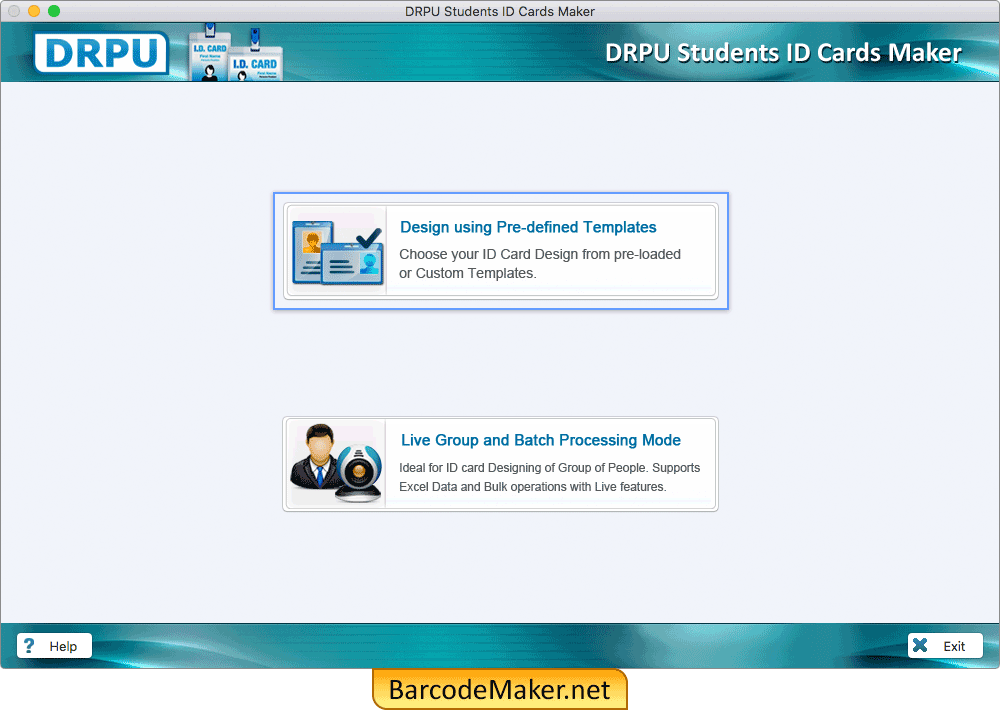
Select any one module either 'Design using Pre-defined Templates' or 'Live Group and Batch Processing Mode.
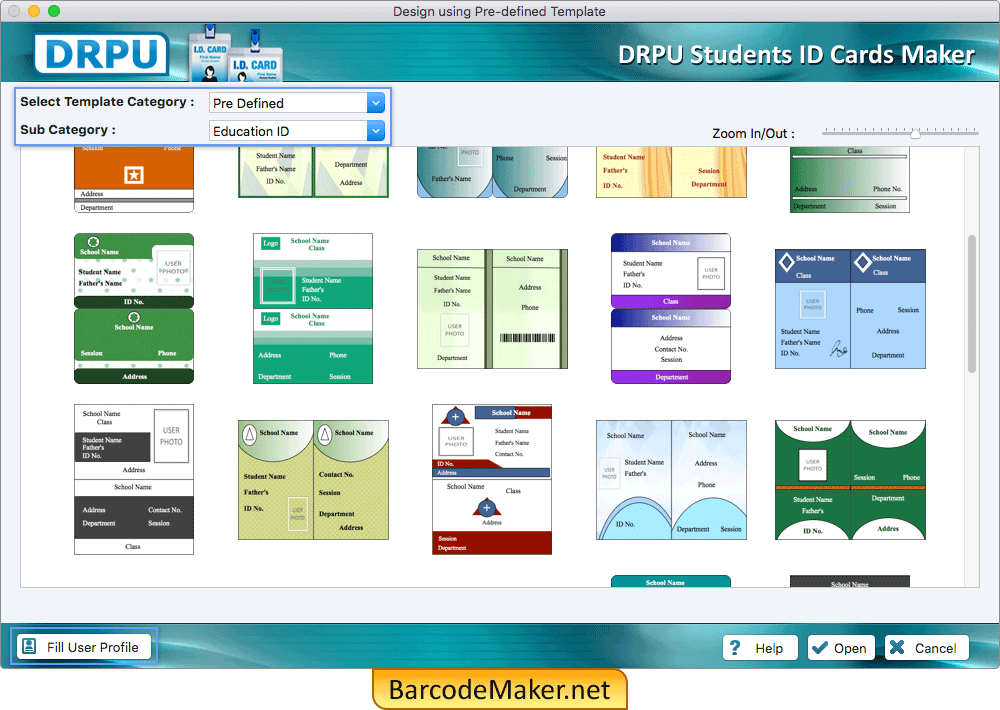
Choose pre-defined template and click on 'Fill User Profile' button.
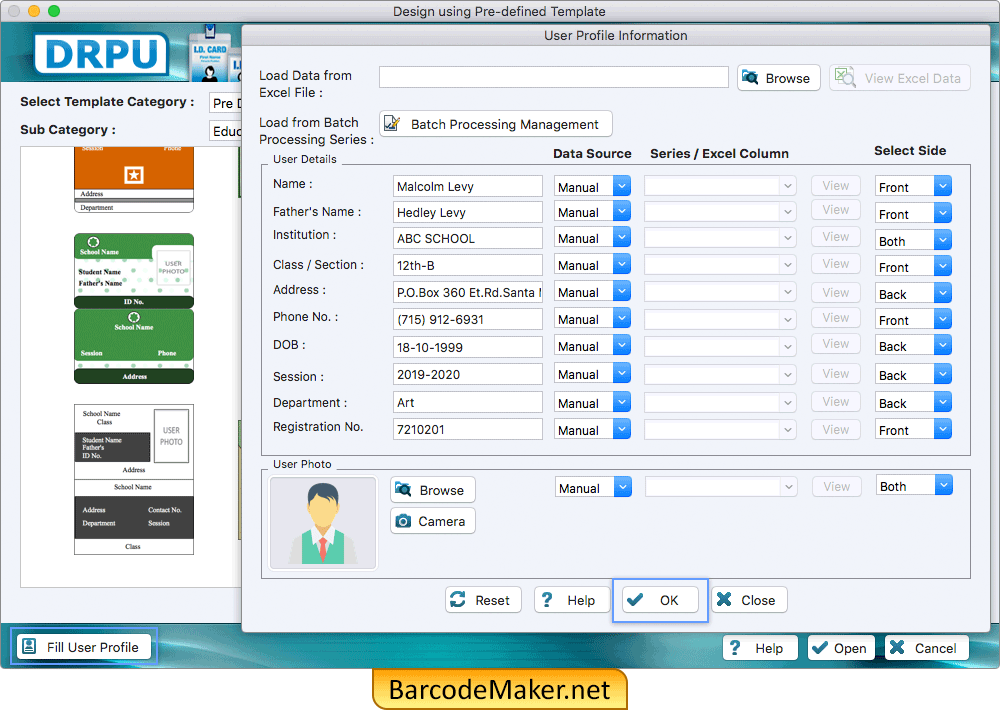
To add id card details, Go to 'Save Details' and click on that particular entry which you want to add on your ID card.
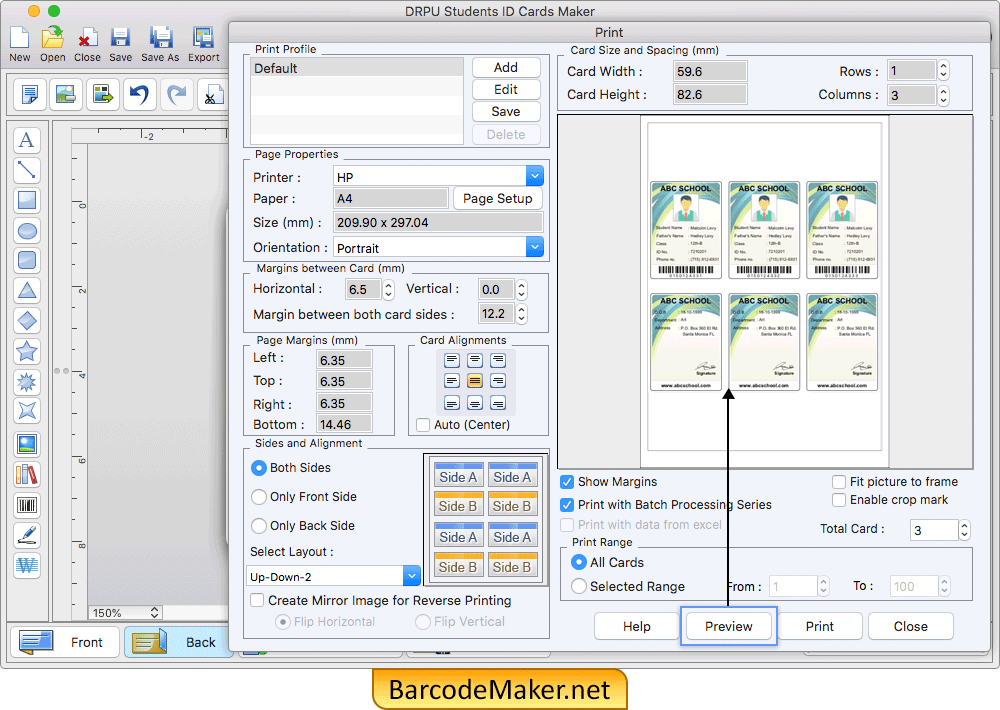
To print designed ID cards, set all print settings and click on 'print' button.