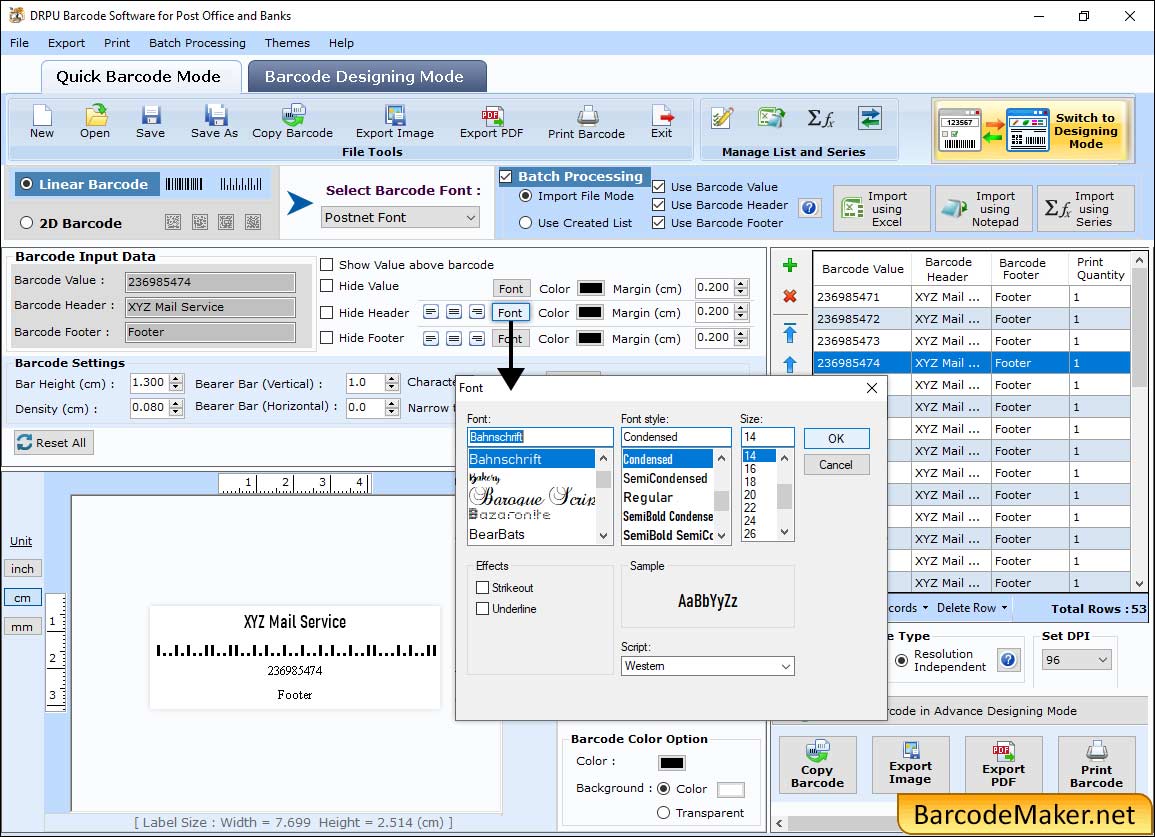
In Font Settings change the Font, Font style and size then change Barcode Settings.
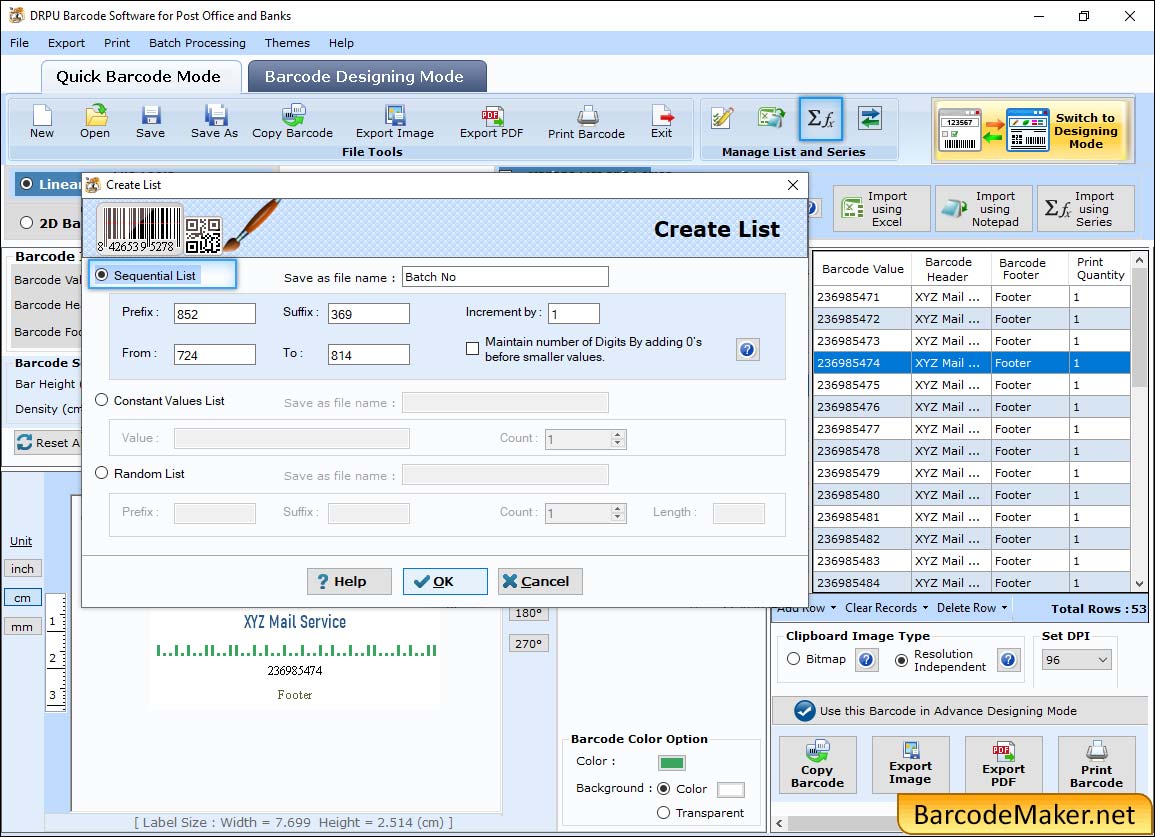
Enable “Sequential Series” option and click OK to generate series.
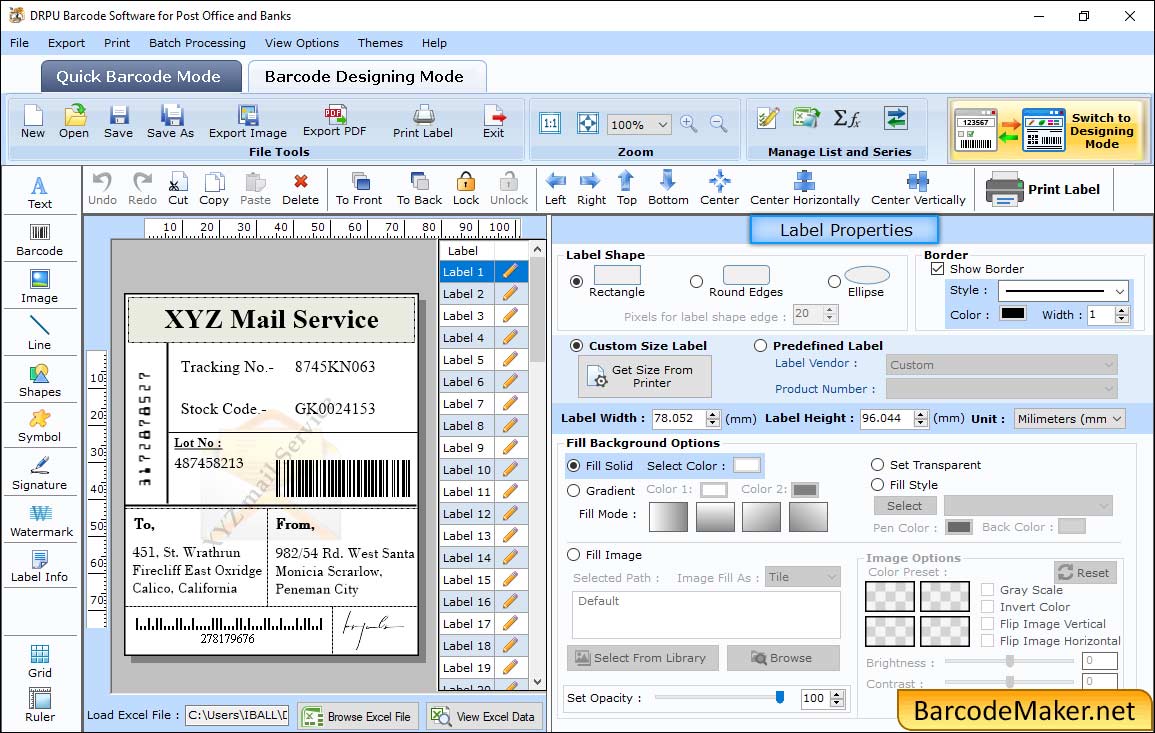
Select Label Shape (Rectangle, Round Edges, Ellipse), Label Border as per choice.
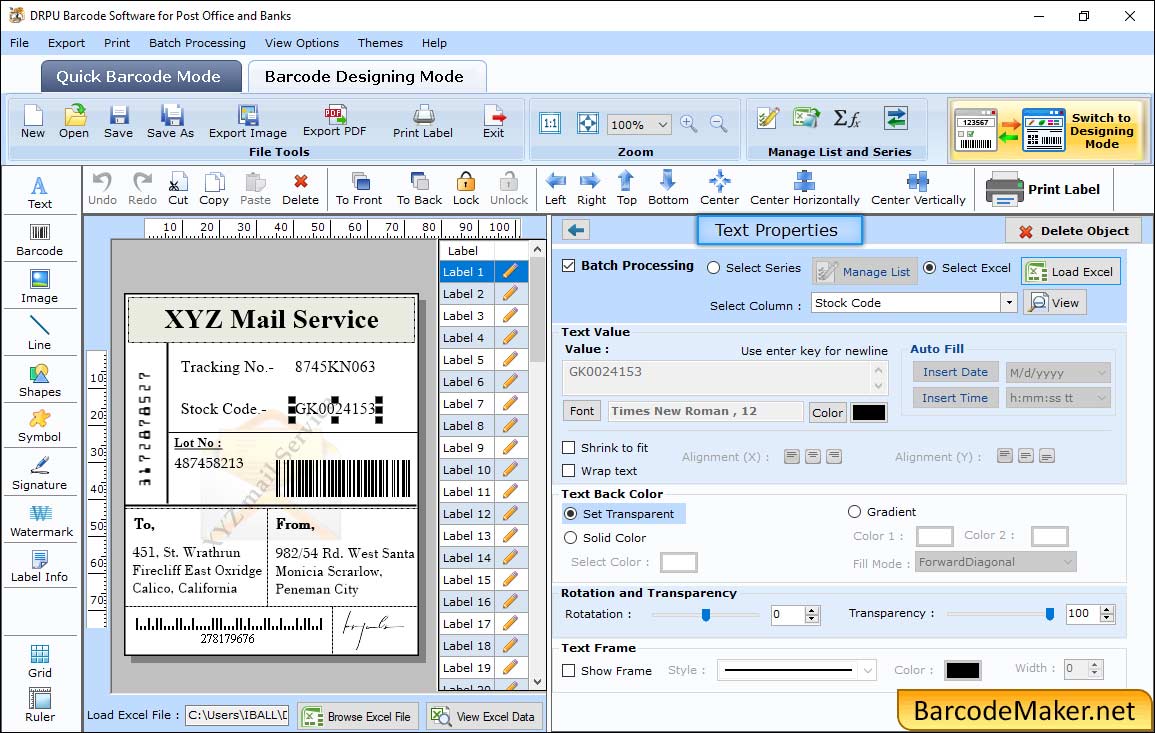
In Text Properties, select Batch Processing then enter the text in text box as shown in fig.
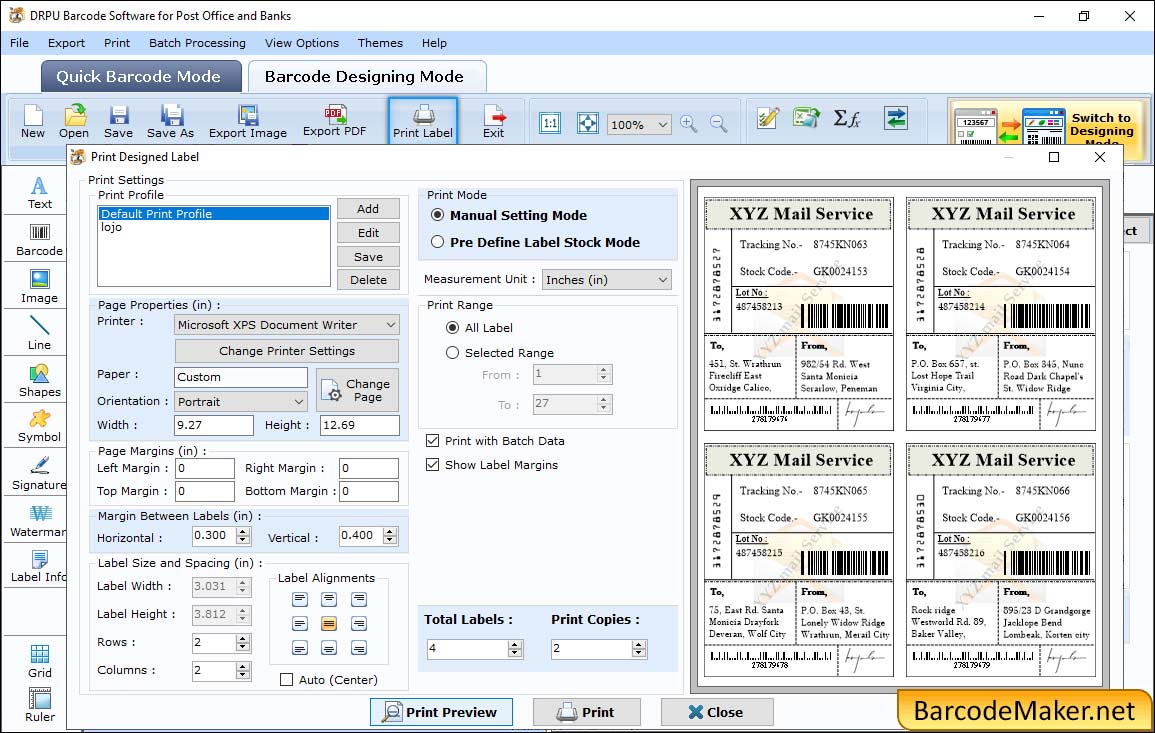
Print settings to print designed barcodes, set alignment to align barcode label at center of paper.