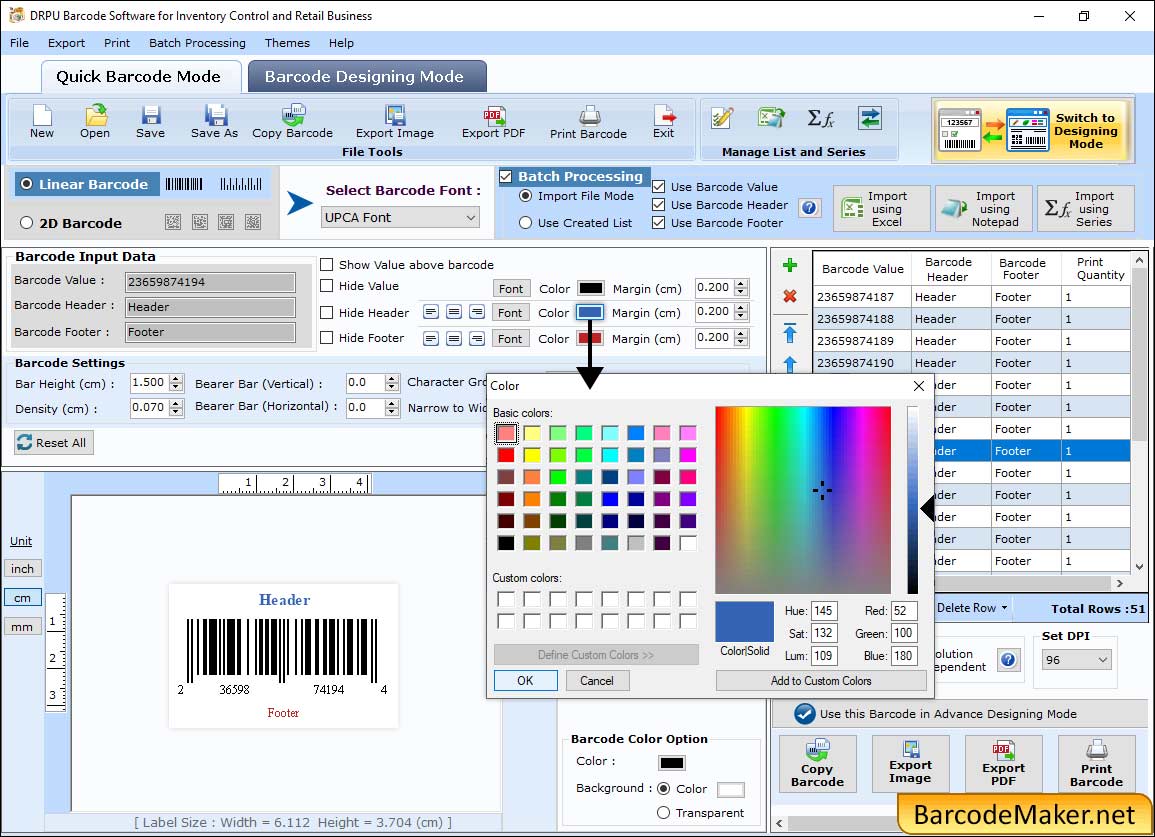
Click "Color Settings" tab then change the color of Barcode Header and Barcode Footer.
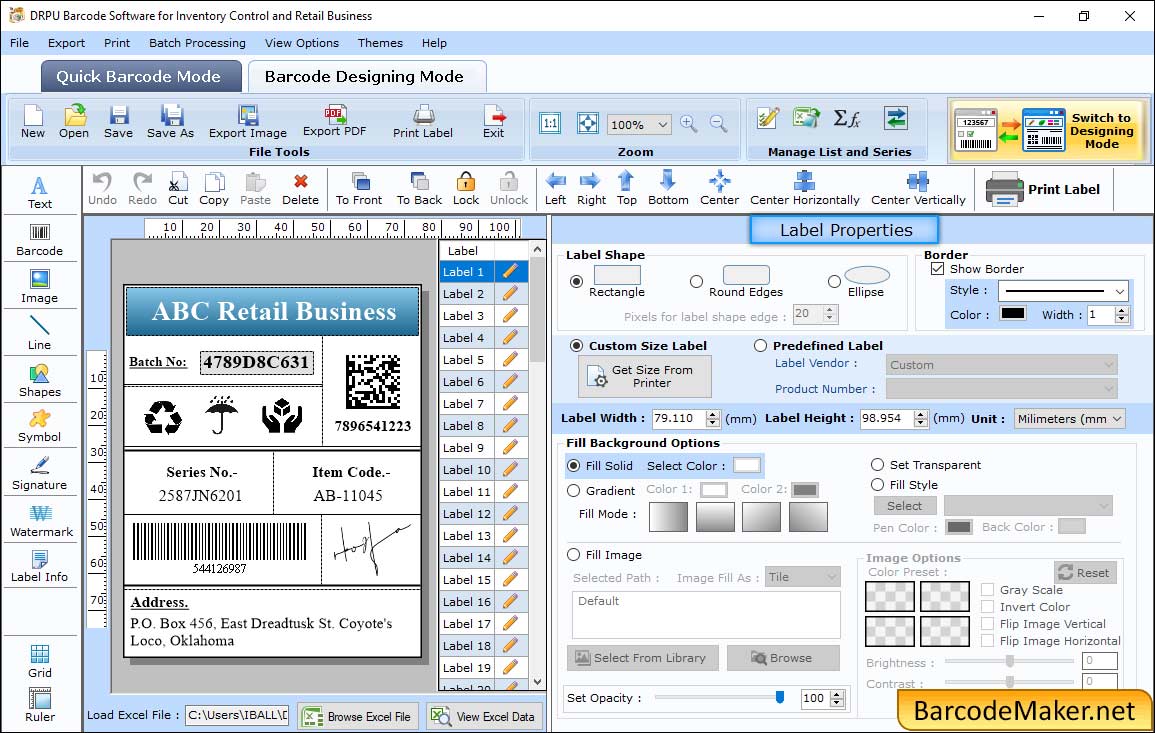
In Label Properties, change the Label Shape (Rectangle, Round Edges, Ellipse), Label dimensions and Border.
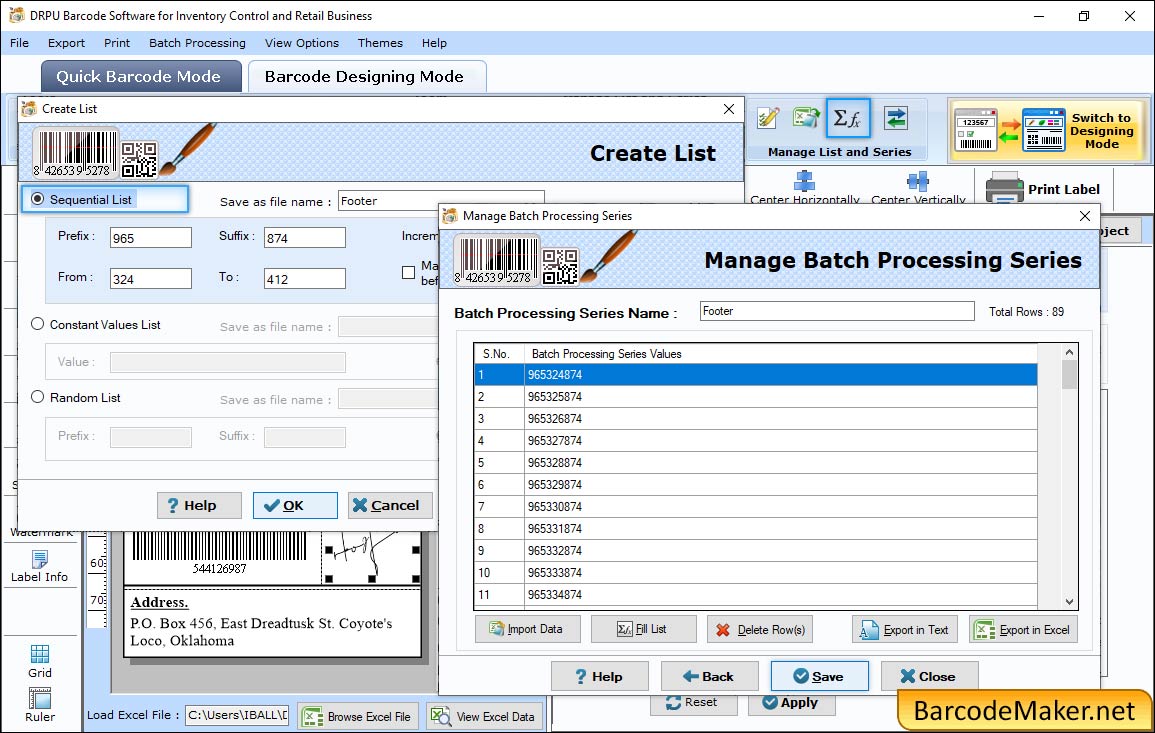
Enable “Sequential Series” to create barcodes in sequence and click on “Create Series” button.
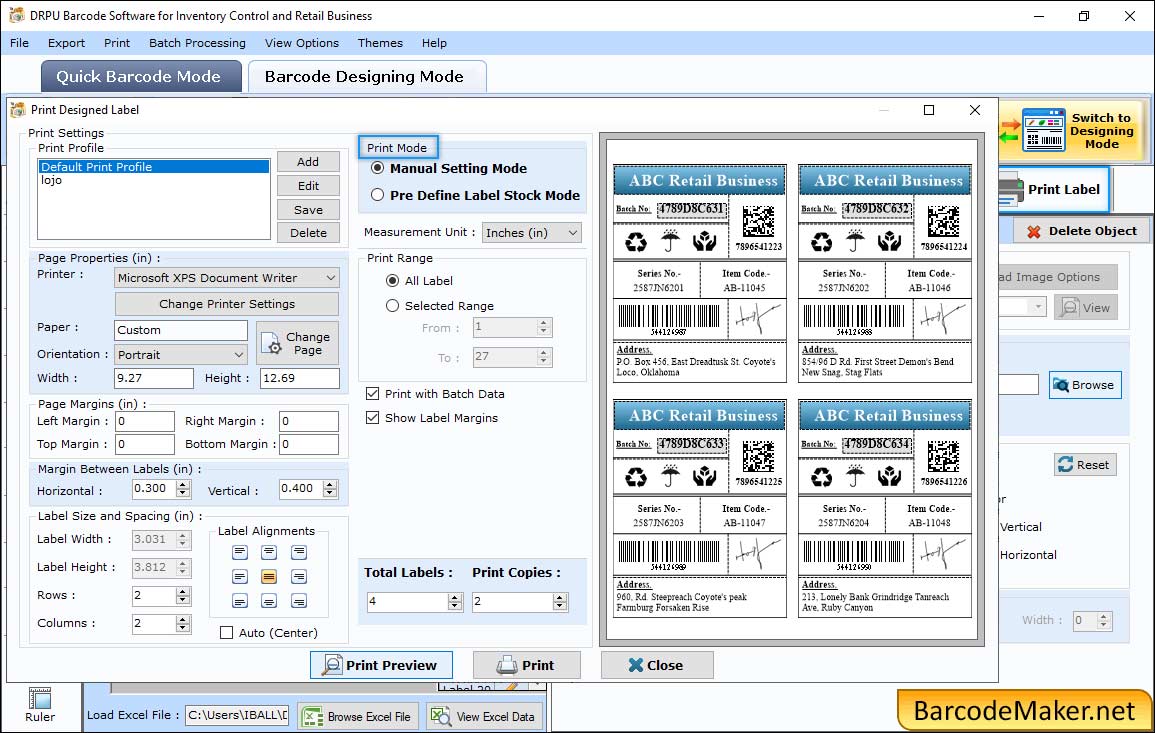
Print settings to print designed barcodes, set alignment Auto (Center) to align barcode labels at center of paper.