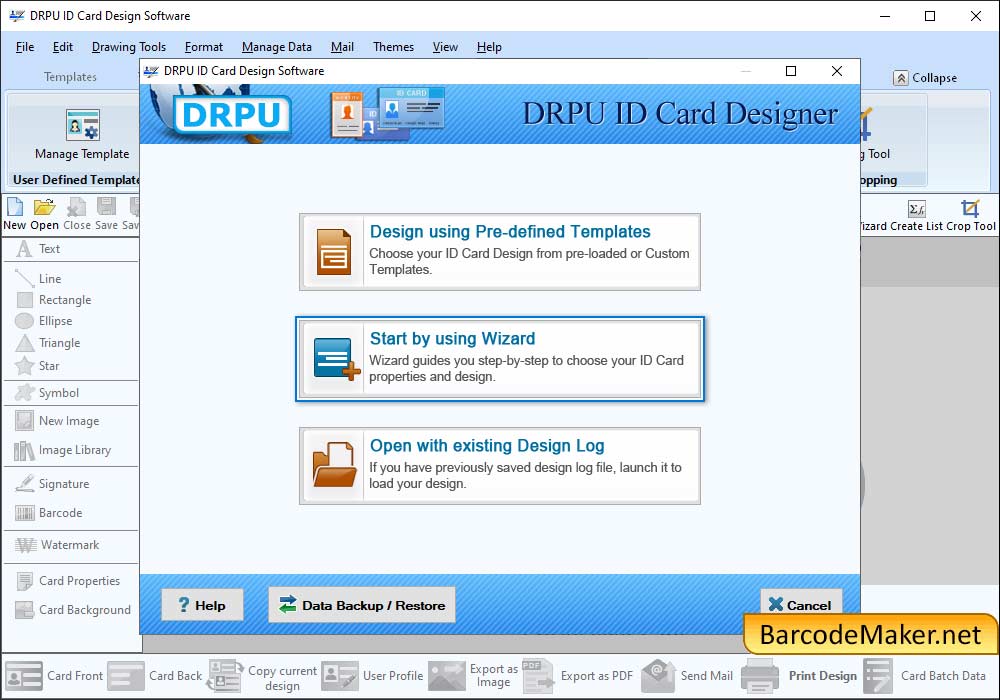
Enable “Start by using Wizard” to design ID card using Wizard.
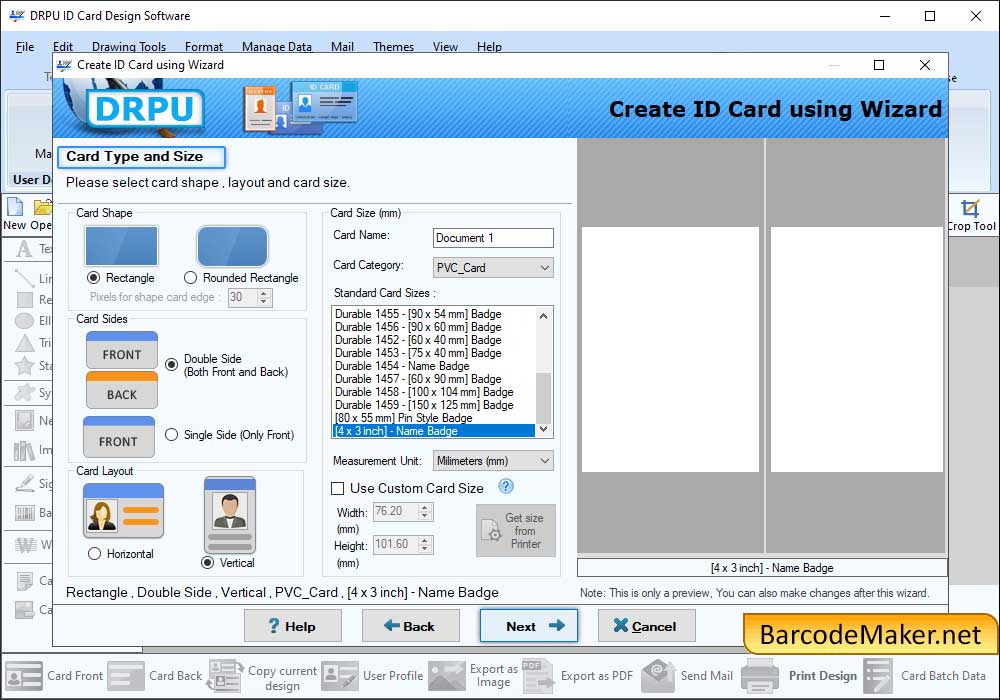
Enter Card Information and Select Card Size according to your need.
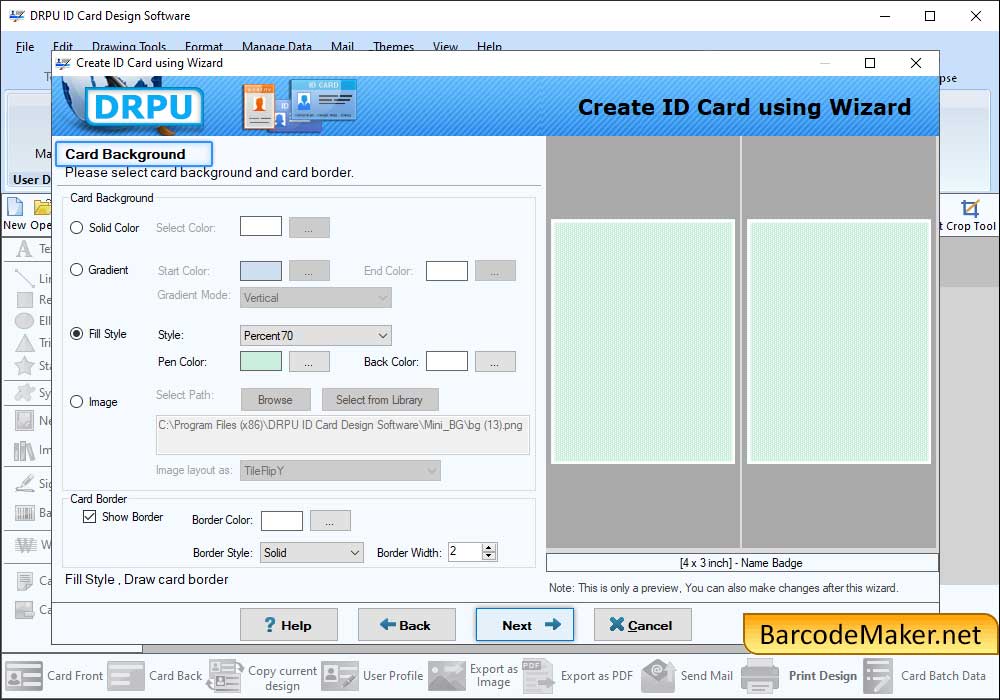
Select Card Background like Solid Color, Gradient, Fill Style and Image.
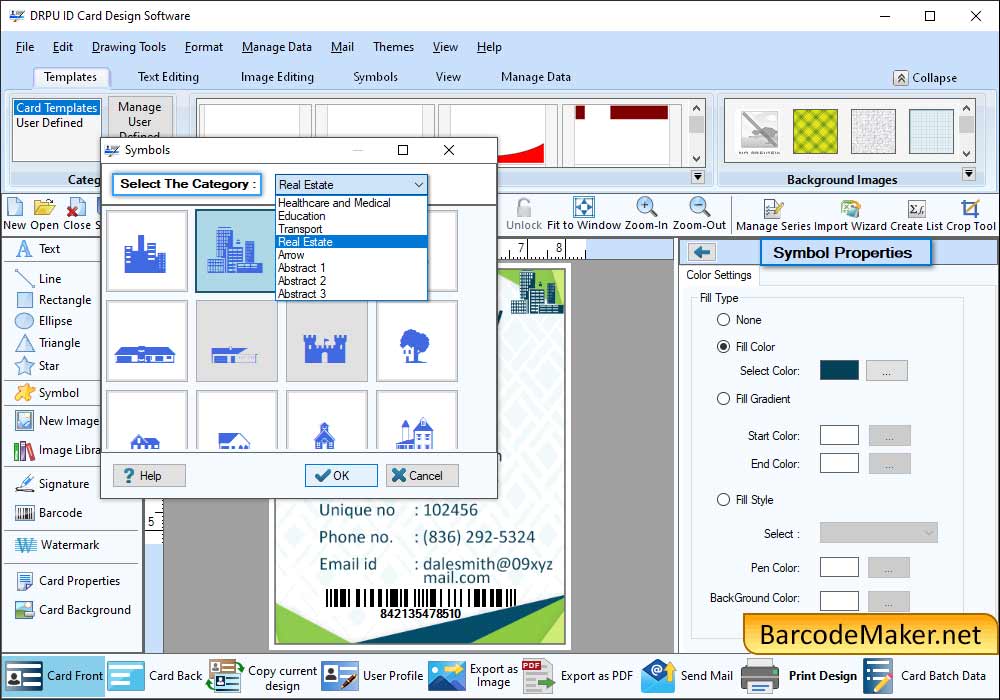
Add symbols on card by select the category according to the requirements.
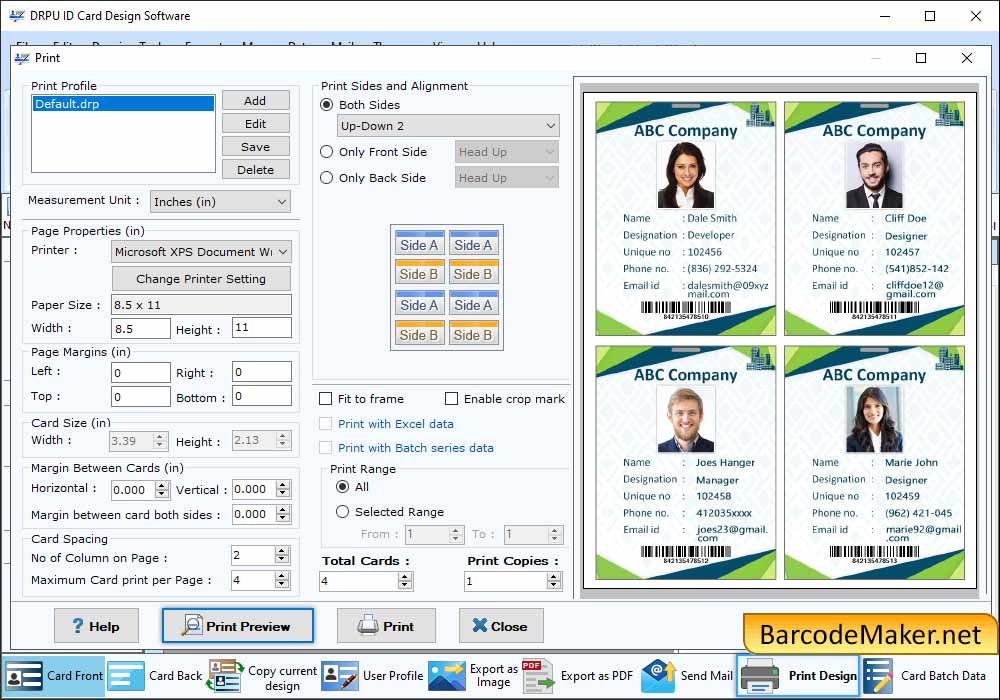
To print designed card, set the print properties then click Print Preview.