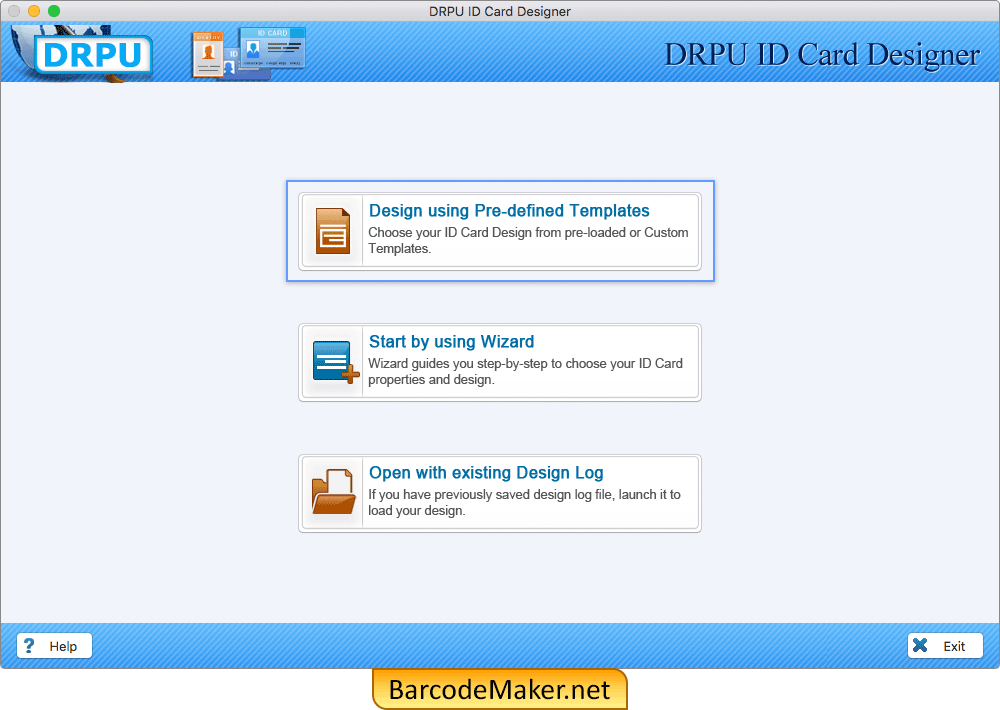
Start Designing ID card by choosing any one module. Here, we have chosen 'Start by using Wizard' module for demonstration purpose.
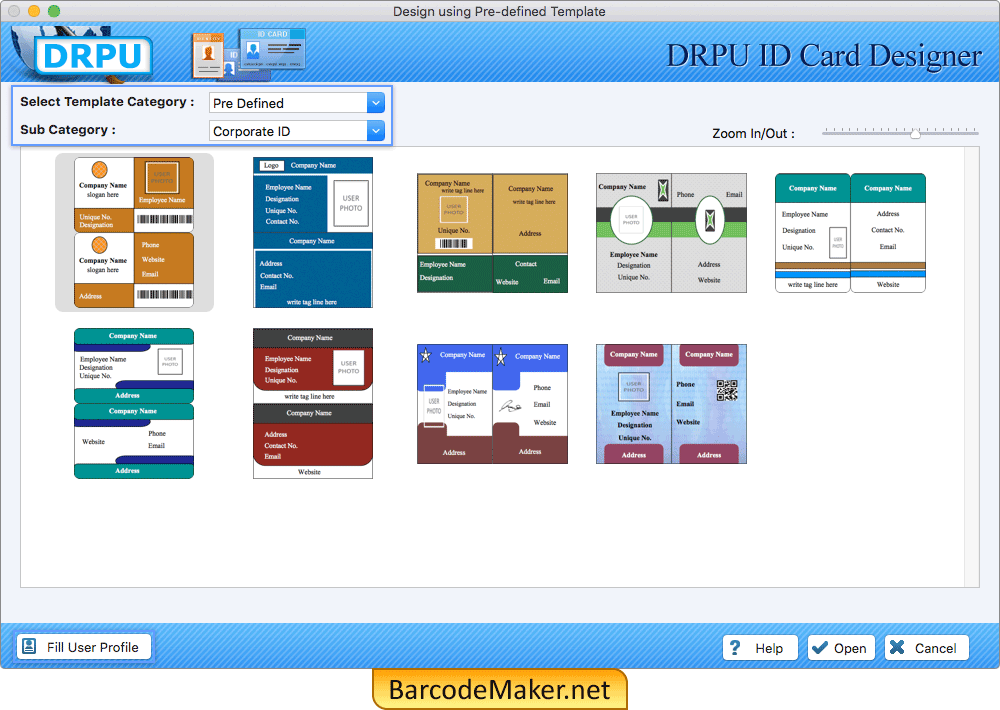
Set Card Background, Card Border and click on 'Fill User Profile' button.
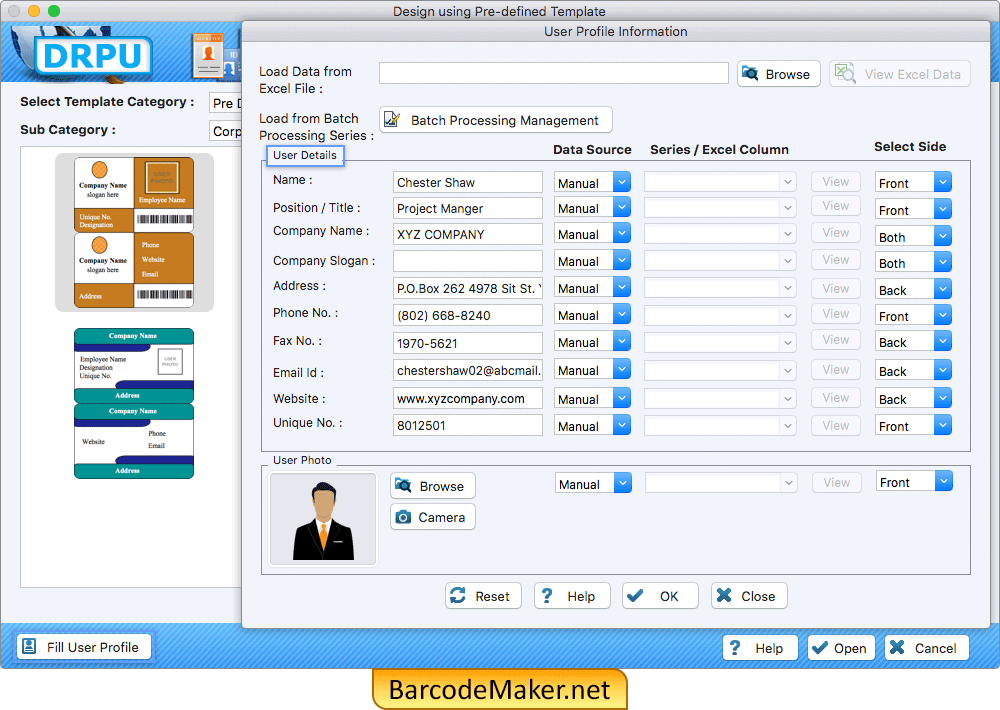
Load ID Card details from excel or batch processing series or you can enter details manually.
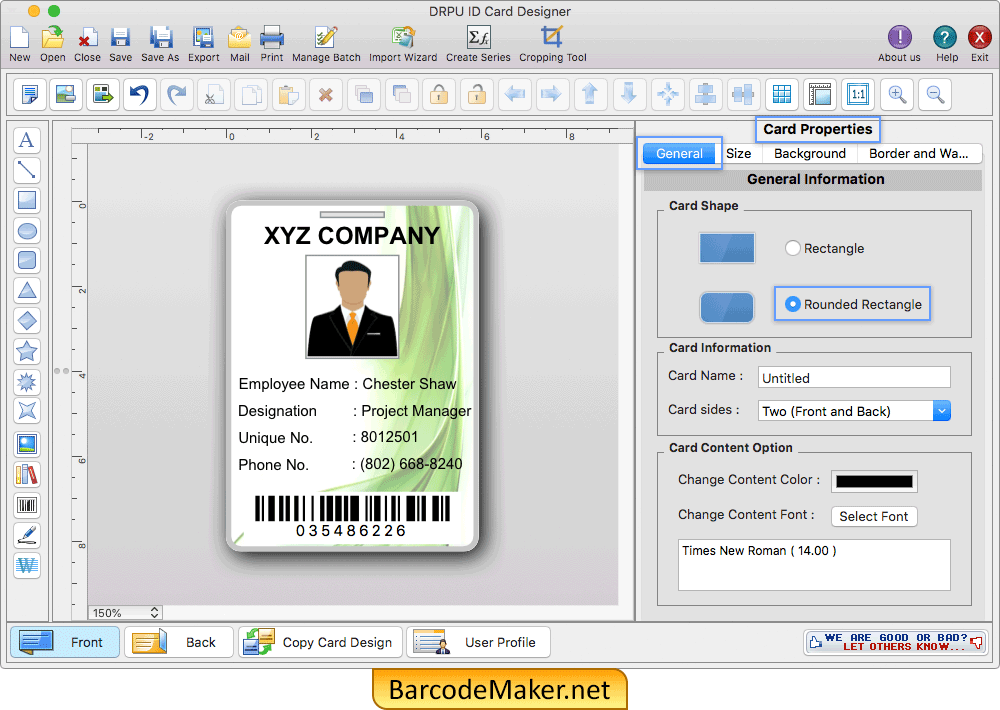
Using Card Properties, you can make further changes in your Card like card background, card Border.
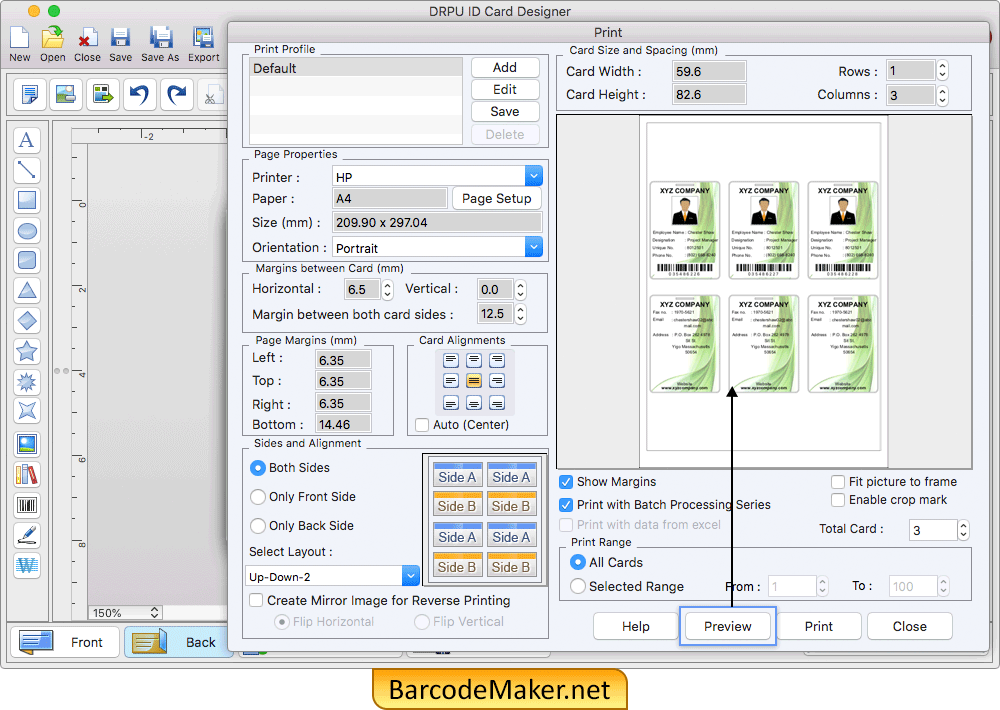
To print your designed ID Card, set all print settings and click on Print button. You can see the print preview of your designed ID Card.